Signage Lasergravering och skärning med epilog
Akryl
Introduktion
Att lasergravera och -skära skyltar är ett populärt användningsområde för både professionella butiker och gravörer som inte är specialiserade på att tillverka skyltar. Eftersom lasrarna fungerar med alla typer av substrat, det är lätt att ta skrotmaterial du har till hands för att skapa en mängd olika skyltprojekt - från anpassade bröllopsbitar till inomhusskyltar, som dessa rumsnummerskyltar.
Titta runt i din verkstad och se vad du kan använda. Med hjälp av bara lite överblivet trä, akryl, en skätt färg och lite bråte kunde vi skapa två dynamiska typer av laserskurna och -graverade skyltar.
Projektinställningar
-
Skrot trä och akryl
-
Standoffs
-
Maskeringstejp
-
Måla
-
Akryl lim
Förbered konstverket
Konstverket vi tillhandahöll är perfekt för visningsändamål, eftersom du sannolikt kommer att få eller skapa personlig grafik för kunderna. Öppna filerna och anpassa efter behov.
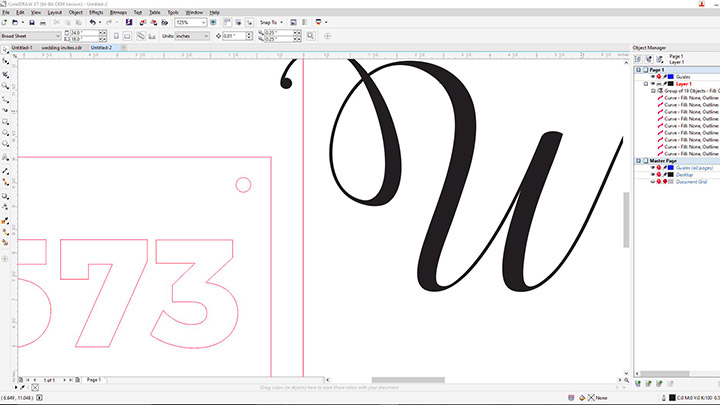
Färg-Fil
För bröllopsskylten använder vi en färg-fil teknik. Maskera träet först, sätt in i lasern och skicka sedan jobbet.
När graveringen är klar målar du det graverade området och låt det torka. Ta bort tejpen efter att färgen har torkat och du är klar (klicka genom sidovisningen högst upp på sidan för att se det färdiga bröllopstecknet.)
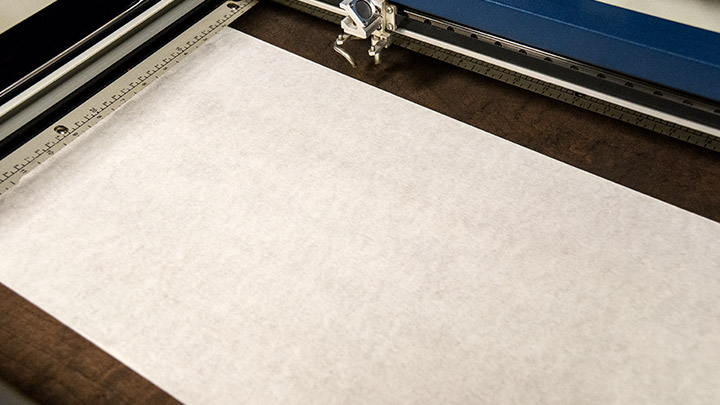
För rumsnummerskyltarna började vi med att först lasergravera siffrorna på träblocket (för placeringsändamål.) Vi skär sedan akrylen och vidhäftade den till träet. För den andra stilen med rumsnummerskyltar använde vi skrotet akryl från siffrorna vi just klippte och använde stand offs för att fästa det på träet (se sideshow högst upp på sidan för att se färdiga dimensionella tecken.)
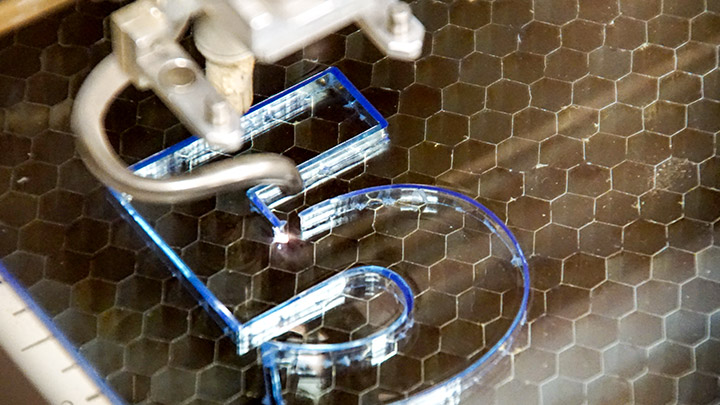
Några akrylskärningstips:
- Det är oftast bäst att skära akryl med relativ låg hastighet och hög effekt. Denna kombination gör det möjligt för laserstrålen att smälta kanterna på akryl och producera en nästan flampolerad kant.
- Akryl kräver i allmänhet bara ett enda pass för att skära, men tjockare akryl kan behöva två pass. Vissa användare tycker att sprutning av det skyddande självhäftande papperet med vatten ger en bättre kant vid laserskärning.
- Ta bort det skyddande självhäftande papperet från baksidan av akrylen innan du graverar. Lämna det främre skyddskåpan på för att förhindra repor vid hantering av akryl.
Njut av!




Var kan man sälja laserskurna presentetiketter?
- Skolor& bibliotek
- Hotell
- Företagsevenemang& speciella tillfällen




